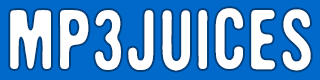
With our Shortcut (also known as Bookmarklet) all users have a way to quickly convert and download YouTube videos and Soundcloud music with just a few clicks. To activate this shortcut you need to drag and drop the button below to your bookmarks page in the browser you like, then press this new bookmark while on a page with a video or listening to soundcloud songs.
Next time you're watching the video on YouTube and realize you would like to download video as MP4 file or extract audio into an MP3 file, just click on our Bookmark (in your bookmarks it will say "YouTube to MP3"). You will be redirected to our app and the conversion of the video will start right away. As soon as the file is ready you can download it by pressing "Download MP3" button. Same process with Soundcloud, just no video involved, only MP3 files.
Our Shortcut works best on desktops and laptop devices, because it's easy to save it (drag and drop) with a mouse. If you want to use it on a mobile device - add bookmark manually, use browser sync from desktop and access thru browser bookmarks. Or there's also our WebApp, it's also very convenient and easy to use for MP3 Juices downloader.